My Premiere Debut by Becky Bedson
Becoming a Pro with Premiere
As part of my induction for Mediabox, I was privileged to attend the Premiere Pro Training day. Premiere Pro, is part of the Adobe Creative Suite and is used across the industry by professionals to edit videos.
In a nutshell, the software allows you to import MP4s, music and audio and then edit these to make a final high definition video, which can be used for various outputs such as on websites and social media to large scale cinema.
I had brought along some animation that I wanted to add music, audio and some text over the top. The course leader showed me how to import the clips and then how to use various editing techniques to create an engaging finished video. There are numerous effects, transitions and ways to add still images within the film.
You can edit the audio and music within the software also, for example to fade in and out or to adjust volume control.
The timeline window, was used to add the audio at the correct time, and to make cuts and edits where required to suit my desired film length.
Finally I was taught various shortcuts, how to add credits at the start or end and how to export the file in the correct format.
By the end of the day, I was extremely proud of what I had accomplished and I had the confidence to go on to use the software on other occasions by myself.
The software, although designed similar to others in the Adobe family, I found quite daunting without the training. Whilst you might be able to follow online guides for example, I found myself not doing things in the correct order and hitting problems further down the line.
If you haven’t used the software before, I can definitely recommend taking the full day course. If you would like to use Mediabox Productions for this course, click here to contact us.
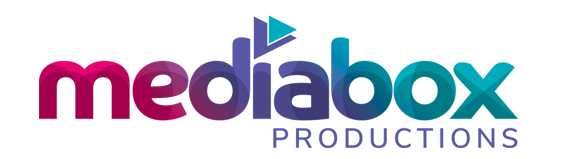









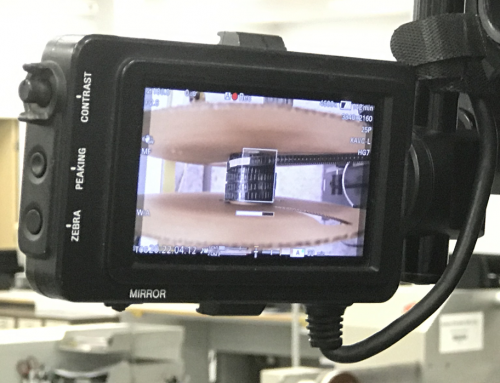
Get Social